WHAT IS REMOTE IT SUPPORT?
Gone are the days when you had to frantically take your computer to an offsite location to be analyzed! Remote IT support is a service that allows a user to receive help from a certified IT technician without having to leave their home or office.
HOW DOES REMOTE IT WORK, EXACTLY?
Remote IT support software gives IT technicians the ability to service a client’s devices remotely. Some support services may include device updates, on-demand support, Microsoft 360 integrations, or network management. In addition to these, CP Networks offers remote IT support features including network analysis, file transfers, screen sharing, and more.
CAN REMOTE IT SUPPORT IMPROVE MY BUSINESS?
Yes! Remote IT Support has many advantages over traditional on-site IT support because it saves time, provides flexibility and scalability for small to medium-size businesses in Fort Worth.
1. REMOTE IT SUPPORT SAVES TIME
Clients should experience fast and efficient IT support. At CP Networks, remote IT support means that technical support is readily available so your company does not have to waste time when technical issues arise. When you call our IT support line (817) 929-9675, CP Networks is available almost instantly to begin developing custom tailored IT solutions to fit your needs, and our website is optimized to provide efficient remote support. Providing our clients with this level of on-demand IT support provides a faster, easier, and more efficient way to resolve technical issues.
2. REMOTE IT SUPPORT OFFERS FLEXIBILITY FOR DFW BUSINESSES
If your DFW business requires more than remote IT support, CP Networks offers flexible solutions to provide the best IT support for your business. Data loss and recovery are huge problems that Fort Worth small and medium-sized businesses face. CP Networks offers on-demand and crisis data recovery options. Our team of experts will troubleshoot a failed hard drive and take the most efficient route to recover the vital data on it. If the solution isn’t that simple, CP Networks will come to your site to find and fix the problem. Our on-demand IT solutions in DFW mean minimized impacts to your company’s productivity. We will scan your network for intrusions and remove any threats. Our full service means we will fix any vulnerability and restore lost data.
3. REMOTE IT SUPPORT INCREASES BUSINESS SCALABILITY
CP Networks helps optimize workflows to ensure better results for clients so that they can focus on scaling their businesses. Fort Worth is already a major center for technology, distribution, transportation, and multiple large industries. Starting a business here provides a significant opportunity for growth. And with the increased number of entrepreneurs comes a greater need for effective small business network management and business solutions. CP Networks analyzes your business needs and create a tailored plan that often combines on-site servers and cloud services to keep your business running effectively.
SEARCHING FOR REMOTE IT SUPPORT IN DFW?
CP Networks provides complete IT support for small businesses in the Dallas-Fort Worth metroplex. For convenience and efficiency, we provide both on-site and remote support. From designing a complete network to fixing a broken printer, we’ve seen and can fix it all!
Contact us today at (817)-929-9675 to start creating your perfect small business solution.